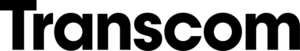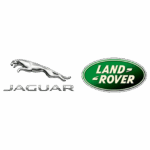Author: Cyndy Edwards, Senior Consultant, COPC Inc. Learn more about COPC Inc. at http://www.copc.com.
Today’s customer fully embraces technology and expects companies to do the same. This is especially true when it comes to providing customer service. Customers are still calling into the contact center to resolve many issues. However, two-thirds of consumers surveyed by Execs In The Know and COPC Inc. utilize multiple channels, including self-service options.
The use of multiple channels is not the whole story. Customers expect an effortless and seamless experience throughout their journey with your organization, with a convenient path to issue resolution. This means that customer engagement must be connected and relevant between your assisted and unassisted (or self-service) channels.
A key component of your self-service channel is having an effective knowledgebase, or the online library that stores and delivers your customer care content. Yes, your self-service program relies on technology to deliver information to your customers. But it is the content, organization, and search functionality within your knowledgebase that will make your self-service program a useful and reliable part of your omnichannel engagement.
Here are seven ways to design, build and maintain a knowledgebase that will meet expectations during any part of the customer journey:
1) Start by establishing a knowledgebase strategy.
If the goal of your knowledgebase is to answer customer questions and help resolve their issues, then you need to make sure you understand your customers’ needs. You can get this information by documenting questions that customers are asking when you are monitoring calls, emails or chats. Make sure to capture questions that customers escalate to Tier 2.
Also, structure your knowledgebase with “simple” in mind. Stick to fewer generalized categories so customers are not confused. Over time as more content is added, there may be opportunities to add section headings or categories. These will become clear as they are needed, so be prepared to grow your knowledgebase organically.
2) Identify and build your knowledgebase team.
While this may seem obvious, an established team with well-defined roles is key to providing relevant content to the knowledgebase, in a timely manner. This team usually includes a content and/or project leader, agents, and content authors. The leader decides how the knowledgebase will be designed and organized, which topics will be covered, and to what extent. Agents can provide suggestions for content development, while authors are those who are both technically competent and in touch with day-to-day customer contact inquiries. Usually a knowledgebase solution takes about three months to implement, after planning is completed, and includes three to four full-time staff.
3) Create an internal and external knowledgebase
Build an external version of your knowledgebase with customer-facing instructions. At the same time, build an internal version with more technical details for use by support staff only. Having two different versions of your knowledgebase allows you to use the internal version to teach new agents how to use the knowledgebase. This training gives them experience with both the detailed internal version, as well as knowing where all the content is located in the external version that the customer is using. In turn, agents can more easily advise customers where to find information in the external version of the knowledgebase.
4) Customers want quick access to information, so provide a robust search capability.
Your knowledgebase should be the fastest customer service channel you manage. Customers want to be in and out and have their solution. Do not require them to register, sign in, or enter a product or case number, as this will slow them down and cause dissatisfaction. Also, your search algorithm should be extremely accurate and automatically provide a few possible answers to each inquiry. Be sure to test your search functionality to ensure key phrases return the correct content. Confusion is one of the major reasons customers abandon and are dissatisfied with a self-service channel, so your top priority is to ensure customers get the right answers to their inquiries.
5) Consider offering a chat option in your knowledgebase.
Chat is a great way to offer on-demand help to your customers. It also provides you an excellent source of valuable feedback regarding both the customer issue and the content they are reading. You should also set up a feedback button on each piece of content for customers to respond whether they found the content useful and/or solved their issue. This information will alert the content owners which articles are helpful and which need to be improved.
6) To increase efficiency, the knowledgebase should be able to learn new questions and answers from the other customer service channels.
To allow customers to ask and suggest new questions, consider connecting your knowledgebase to your multi-channel ticketing software and customer service widgets. Then, once a question is answered by a human, automatically add that question and answer to the knowledgebase. This allows your knowledgebase to provide the same answer automatically to future customers.
7) Analyze usage of the knowledgebase.
This will help identify what customers are using, what they perceive to be the most valuable content, and what content is missing. You can do this by tracking both the most popular pages in the knowledgebase, along with trends in overall usage. You also can review search engine usage. Log all uses of the search engine and generate summary reports that show the most common searches, along with failed search terms. This will tell you both what terms people are using and how your content matches up to their searches.
Not all customer issues can be resolved through a self-service program, but having a robust self-serve system that is continually improving is both cost effective and beneficial to your customer. However, it is essential to have a clear path to issue resolution within your self-service offering and a quick way for a customer to contact a live person if their inquiry is not resolved.
If you would like more information about how to improve the operational performance of both your assisted and self-service channels, go to www.copc.com.
To hear more about this topic and others like it, join us at Customer Response Summit Phoenix, February 23-25, 2016.

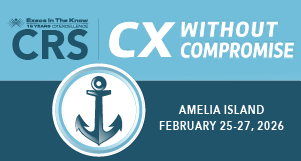









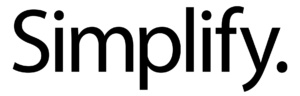





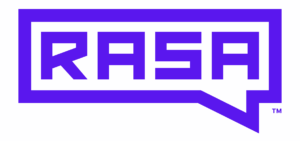







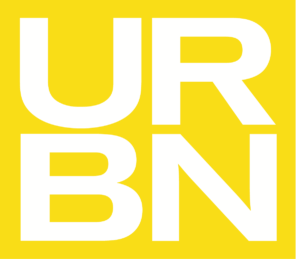






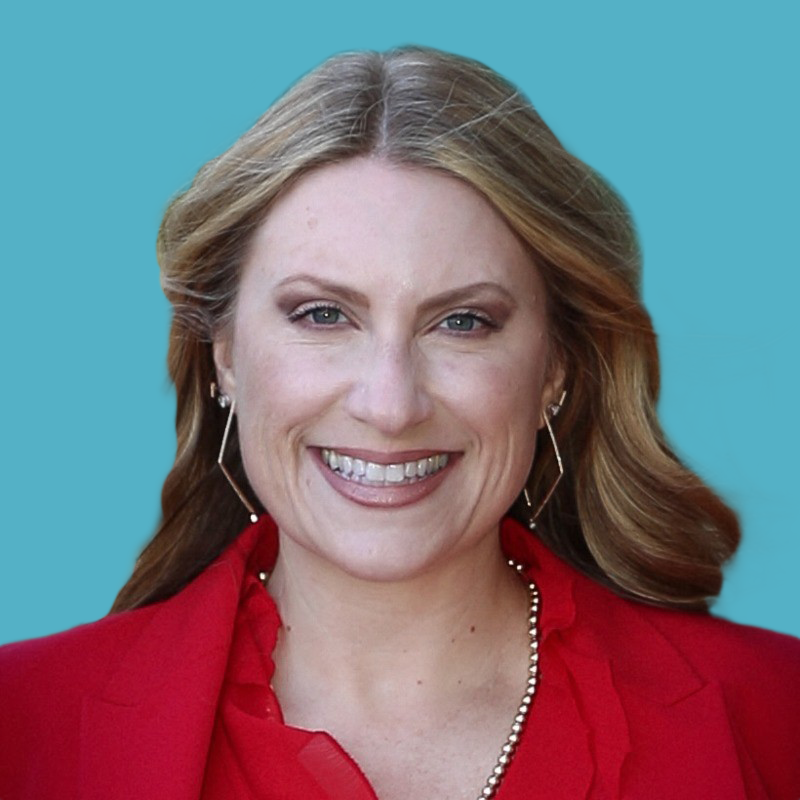



































































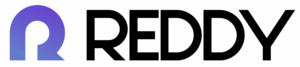















 TELUS Digital
TELUS Digital ibex delivers innovative BPO, smart digital marketing, online acquisition technology, and end-to-end customer engagement solutions to help companies acquire, engage and retain customers. ibex leverages its diverse global team and industry-leading technology, including its AI-powered ibex Wave iX solutions suite, to drive superior CX for top brands across retail, e-commerce, healthcare, fintech, utilities and logistics.
ibex delivers innovative BPO, smart digital marketing, online acquisition technology, and end-to-end customer engagement solutions to help companies acquire, engage and retain customers. ibex leverages its diverse global team and industry-leading technology, including its AI-powered ibex Wave iX solutions suite, to drive superior CX for top brands across retail, e-commerce, healthcare, fintech, utilities and logistics.






















 Trista Miller
Trista Miller