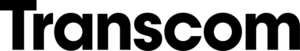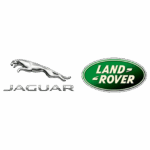The following is a guest post written by Edmund Ovington, VP Global Alliances, Unbabel
When people talk about automation, and how computers are taking over customer support and why we no longer need human agents, I think of my dad.
He hates anything that has to do with automated things and computers (Little Britain is likely to blame). He was born in a world where you would speak to toll collectors, supermarket cashiers, and bank managers. Now having to deal with machines instead of real people really gets to his nerve.
And he’s not alone.
They say humans yearn for human contact and, if given the choice, they will always prefer interacting with another human. The logic behind this is that we are a highly social species, we live in society and are innately designed or programmed to interact with each other.
This argument has some scientific truth to it: in one study by Ryan W. Buell, customers who used ATMs more than human tellers had a lower level of satisfaction with their banks. Buell, who is now at Harvard Business School, found in a different experience that people calling Metlife to claim death-related insurances, receive an automated condolences message – and were a bit freaked out.
On the other hand, wasn’t this argument of human contact used against removing toll operators? Or even the iconic phone operator? Against self-service checkout at supermarkets?
The thing is, not all customers are like my dad. Personally, the less humans I need to ‘deal with’ in everyday ‘normal’ tasks, the better. If I can solve a problem or get something done without talking to a human I feel productive and thankful about it, actually.
In other words, this is what we all need to understand about automation in customer support. You’re automating it for the people. And it can’t be feast or famine. It needs to be just right. It needs to be nuanced.
Since I joined Unbabel as the VP of Global Alliances, I’ve been working closely with companies like Zendesk, Salesforce and Convergys, to figure out ways to improve customer experience and make it more efficient.
And when it comes to automation there’s one rule of thumb: Automation is great, if – and only if – it brings you closer to your customer. Anything else is a bad move.
So how do you know what to automate and what not to?
Well, this easy to follow checklist is the perfect way to get you started.
1. Understand Your Product
It all comes down to your business and product. Is your product easy to implement? Or do you usually have to walk your customers through implementation? Are you B2B or B2C? How’s your customer service team organized? Do you have physical stores or is everything online?
These are all relevant questions you should be asking yourself at this point. If you have a complex product you need to make sure that automation doesn’t stand in your way. You want it to be the source of simplicity and efficiency not of frustration and negativity.
A good example that I like to give is Bang & Olufsen, the Danish high-end consumer electronics company that designs and manufactures audio products, television sets, telephones, and so on. So basically their traditional customer base is people walking into the store and talking to the person they bought the product from. I mean, if you’re going to spend 10k-20k in a TV set you might as well talk to a human to make sure you’re making the best choice and that you have excellent customer service in the future.
However, more recently, Bang & Olufsen diversified and released a new line of products called B&O Play where they are selling headphones and speakers to a younger audience at a more affordable price. So, in this case, they had to flip their model. These new products are simple, easy to use, and highly scalable, and their target audience loves automation. In the end, to deal with scalability what they did was to keep providing excellent customer service by having human agents while using AI to make those agents much more efficient.
So, in the end, it’s all about the product you’re selling and who you’re selling to, which brings me to the next point.
2. Know Your Audience – Age And Geography
Is it crucial that before you look into automation you get to know your customer. How old are they? Where are they from? What kind of help do they need while using your product?
Most people agree on this: if millennials are your audience, automation is great. They’re not that much into talking to other humans. And they hate talking to anybody on the phone. In fact, Help Desk claims 72% of millennials literally do not want to talk to your customer service team.
But does this mean they want everything to be automated? Well, not necessarily. And here’s where most people get it wrong. It’s not that millennials don’t want to talk to you, they just want a better customer experience overall, and if that means less of hassle they’re gonna go for it.
Another thing you should bear in mind is looking at where your customers are coming from. Most people neglect the importance of culture in consumer behaviour, and yet it is paramount.
Do people in Japan like chatbots? Or do they prefer talking to a human? What about in France? Or in the US? According to a survey by LivePerson, for instance, European countries tend to be more receptive to chatbots. But people in the US? Not so much. 59% of Americans said they preferred talking to a human other than a machine.
Bottom line is: get to know your customers, and how old they are and where they are from to deliver the best tailored customer experience.
3. Analyse Your Common Queries
The truth is, your customers are used to a certain standard and they know what to expect. So make sure you look back and understand the kind of help they need from you. What type of questions do they ask? Are those easy to solve problems? Things you can automate or put in your FAQs?
Look into your common queries and if you have a lot of those there’s just so much you can do to make the whole process better. There’s a lot you can automate and improve. So why not put part of your customer service operations on autopilot?
That’s exactly what platforms such DigitalGenius are doing by using AI to understand conversations, automate repetitive processes and solve your customers’ problems. This will help you automatically deal with the most common queries such as refund requests, order status inquiries, cancellations, and so. And the great thing about this is that it will allow you to cut down costs and keep things efficient.
4. Find The Perfect Tools
Automation can be a slippery slope. When done wrong, it can actually backfire, duplicating customer queries and support operations, and annoying the customer in the process.
With the rise of artificial intelligence and big data, customer service has evolved into a field that’s all about efficiency, automation, and personalization. We’ve seen the emergence of new tools in self-service; live chat’s dominant performance in customer satisfaction; the widespread adoption of advanced analytics; and the automation of repetitive processes, which has allowed companies to cut down costs and keep their operations efficient.
But, at the end of the day, it’s not just a matter of implementing chatbots and automating replies. It’s much more than that.
In order to really improve the customer experience, boost operational efficiency, and reduce costs you need to find the right tools that integrate with your workflow.
If you’re analysing which tools to use check who their customers are, understand if the solution they’re presenting will meet your needs, test it and see if it improves customer satisfaction and if your agents are happy with it.
5. Automate What You Can
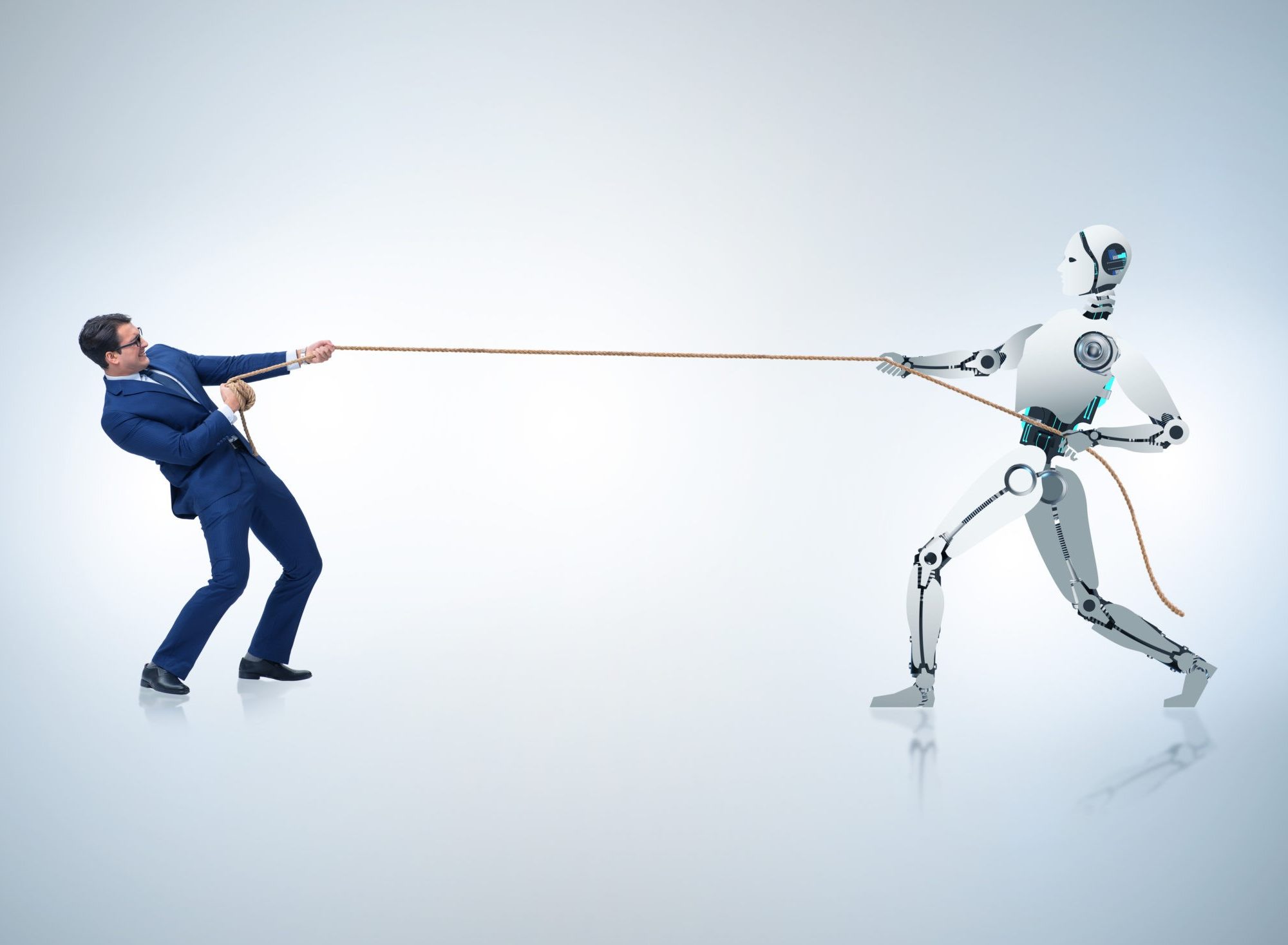

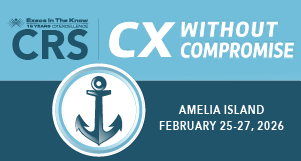



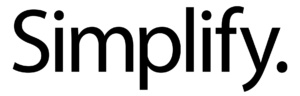





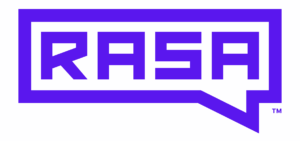







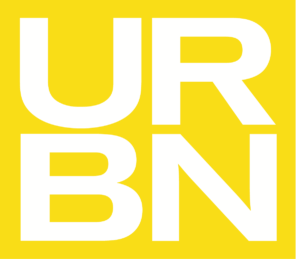






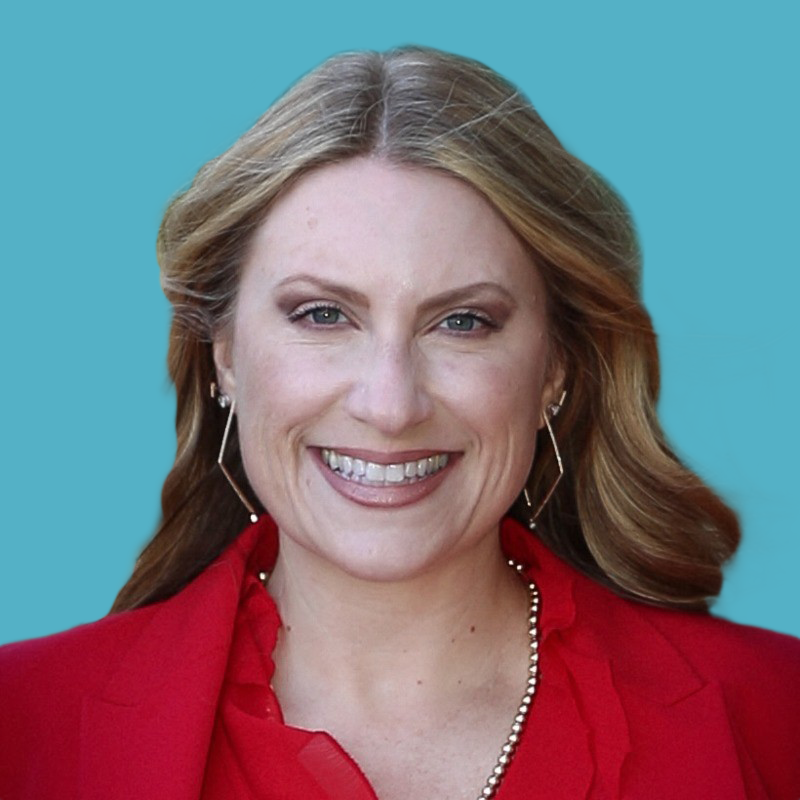
































































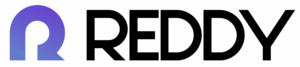















 TELUS Digital
TELUS Digital ibex delivers innovative BPO, smart digital marketing, online acquisition technology, and end-to-end customer engagement solutions to help companies acquire, engage and retain customers. ibex leverages its diverse global team and industry-leading technology, including its AI-powered ibex Wave iX solutions suite, to drive superior CX for top brands across retail, e-commerce, healthcare, fintech, utilities and logistics.
ibex delivers innovative BPO, smart digital marketing, online acquisition technology, and end-to-end customer engagement solutions to help companies acquire, engage and retain customers. ibex leverages its diverse global team and industry-leading technology, including its AI-powered ibex Wave iX solutions suite, to drive superior CX for top brands across retail, e-commerce, healthcare, fintech, utilities and logistics.






















 Trista Miller
Trista Miller